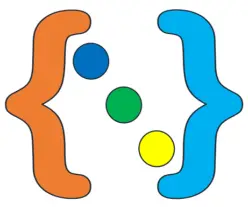#include directive is used for the inclusion of the additional files (e.g. standard header files) to our own program.
There are two ways for using the #include directive :
2. #include “filename” // with quotes
When we use angle brackets (< >) in a #include statement, it tells the compiler to search the filename in the predefined standard header directories. This is generally used when we want to include a standard header file.
For example, if we want to include stdio.h or iostream.h then the #include statement look like :
#include<stdio.h>
#include<iostream.h>
For example, suppose we wrote our own header file named as progprashn.h and we want to include it in our code then the #include statement look like :
#include“progprashn.h”
When #include “filename” is used, compiler first search current directory for the file. If the file is not found there, the compiler then checks the predefined directory. So if someone uses #include “stdio.h” instead of #include<stdio.h> both cause the compiler to include the standard I/O header file to the program.