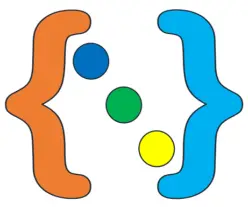In C programming, when we are dealing with console applications, the conio.h provides several functions to enhance user interaction by manipulating the console screen. One of the most important functions is textbackground(), that allows us to change the background color of text displayed in the console.
Overview of conio.h
conio.h stands for console input/output. Among C and C++, it is widely used for functions suited to DOS-based systems, as well as early Windows environments. It contains functions for handling console I/O, including reading keyboard input, manipulating text, and controlling the cursor.
Syntax of textbackground()
The textbackground() function is used to set the background color of text in the console. Here is the basic syntax:
void textbackground(int color);Parameters
color: An integer value representing the background color to be set. The color can be one of the predefined constants available inconio.h.
Color Constants and Their Numeric Codes
The color parameter can take the following predefined constants along with their corresponding numeric codes:
BLACK(0)BLUE(1)GREEN(2)CYAN(3)RED(4)MAGENTA(5)BROWN(6)LIGHTGRAY(7)DARKGRAY(8)LIGHTBLUE(9)LIGHTGREEN(10)LIGHTCYAN(11)LIGHTRED(12)LIGHTMAGENTA(13)YELLOW(14)WHITE(15)
For example, to set the background color to blue, you would use textbackground(BLUE); or textbackground(1);
Example
#include <conio.h>
#include <stdio.h>
int main() {
// Set the background color to green
textbackground(BLUE);
// Set the text color to white for better contrast
textcolor(WHITE);
// Print some text
cprintf("This text has a blue background.");
// Wait for a key press
getch();
return 0;
}
Output:
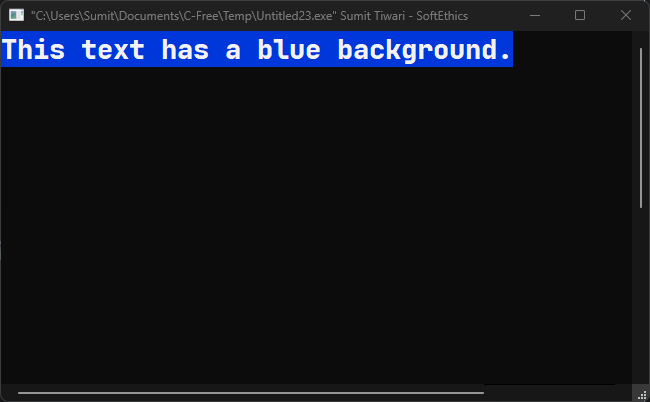
Set background color on complete console
By default, textbackground change the background color only of the printed text, if we want to change the color of the whole window, use clrscr() after calling the textbackground().
Example:
#include <conio.h>
#include <stdio.h>
int main() {
// Set the background color to green
textbackground(BLUE);
// Clear the screen to apply the background color
clrscr();
// Set the text color to white for better contrast
textcolor(WHITE);
// Print some text
cprintf("Coding Dots...");
// Wait for a key press
getch();
return 0;
}
Output:
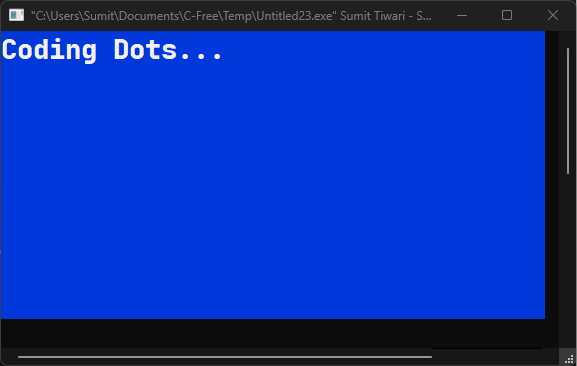
Change background color using numeric color constant
#include <conio.h>
#include <stdio.h>
int main() {
textbackground(4); // RED
// Clear the screen to apply the background color
clrscr();
// Set the text color to white for better contrast
textcolor(14); // YELLOW
// Print some text
cprintf("Coding Dots...");
// Wait for a key press
getch();
return 0;
}
Output:

Another example of textbackground()
In this example, background color changes when you press any key from keyboard.
#include <conio.h>
#include <stdio.h>
int main()
{
int i;
for(i=0;i<=15;i++)
{
textbackground(i);
clrscr();
getch();
}
return 0;
}
Output: