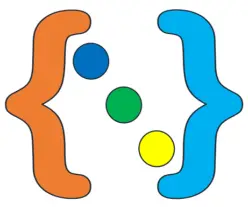all() function returns True, if all the elements of a list (iterable) are True.
mylist = [True,True,True]
result = all(mylist)
print(result) # Output : TrueSyntax
all(iter)
Parameters
all() takes a single parameter; iter i.e. an iterable. The iterable can be list, tuple, dictionary, etc.
Return Value
- True – If all the elements in an iterable are true or the iterable is empty.
- False – If atleast one element is false.
Examples
Check if all the elements in a list are True.
# all elements are True
l1 = [1,2,3,4]
print('l1 : ',all(l1))
# all elements are False
l2 = [False,0]
print('l2 : ',all(l2))
# one element is False (0 indicates False)
l3 = [1,2,0]
print('l3 : ',all(l3))
# empty
l4 = []
print('l4 : ',all(l4))Output
l1 : True
l2 : False
l3 : False
l4 : TrueCheck if all the elements in a tuple or in a set are True.
t = (True,False,1)
print('t : ',all(t))
s = {10,20}
print('s : ',all(s))Output
t : False
s : TrueCheck if all the elements in a dictionary are True.
When the all() function is used on a dictionary, it checks the keys, not the values, i.e. if all the keys are True or the dictionary is empty, then all() returns True.
d1 = {1 : 'iPhone', 2 : 'Samsung'}
print('d1 :',all(d1))
d2 = {0 : False, 1 : True}
print('d2 :',all(d2))
d3 = {False : 'Incorrect', True: 'Correct'}
print('d3 :',all(d3))Output
d1 : True
d2 : False
d3 : FalseNote:
- all() can be used on a string and it will return True for string data.